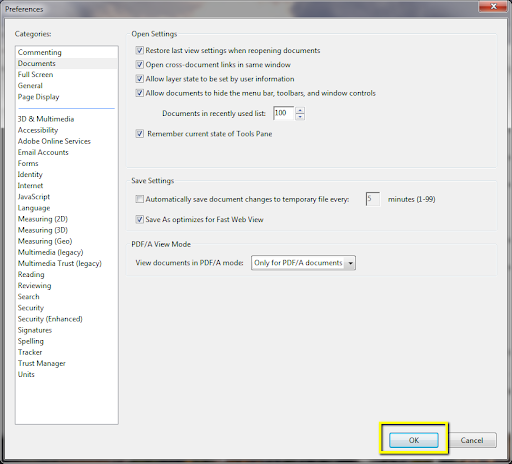Turning Off the PDF Acrobat Tools Panel
Russell Collins
Last Update před 3 lety
You may want to customize Adobe Acrobat to make it easier to work with book PDFs. Follow these steps to deactivate the tools panel on the right.
1) Click to hide the Tools Pane if it’s open:
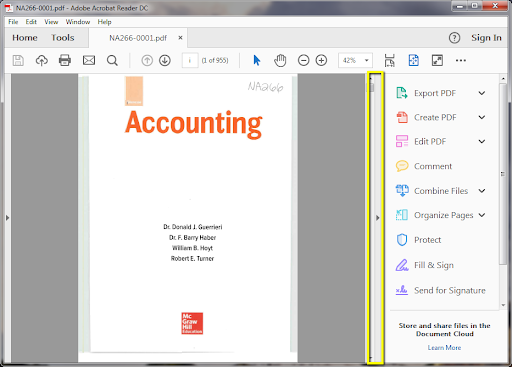
2) Click Edit and then Preferences (or for Mac, click Adobe Reader and then Preferences):
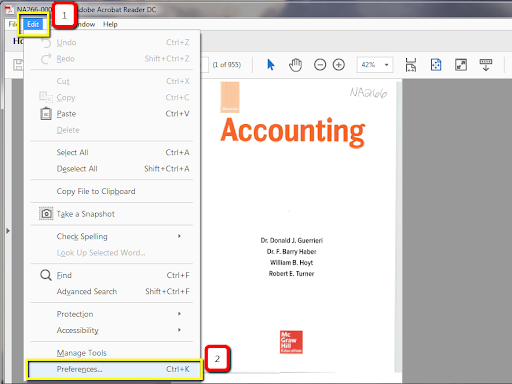
3) Click Documents:
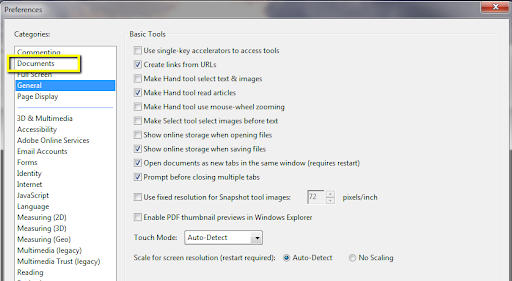
4) Check the “Remember current state of Tools Pane” box:
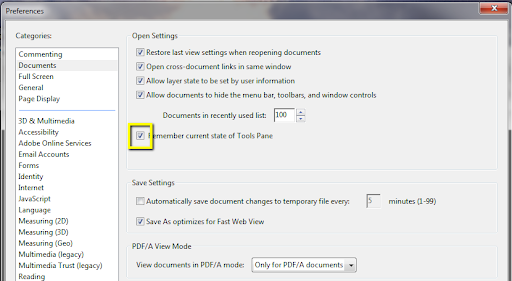
5) Click OK at bottom right: