Creating a Google Account
Eleanor C
Last Update 3 years ago
We do not require volunteers to use Google Accounts, but we highly recommend Google Drive, as it works seamlessly with all of our systems.
If you'd like to create an account, follow these steps:
- Launch Your Web Browser and go to https://accounts.google.com/signup
- Enter your first and last name
- Choose your username. You have two options:
If you are creating a new Gmail account for your online volunteering then enter a new unique username. Example: [email protected]
If you want to tie your current non-Gmail email address to a Google account, click the link “Use my current email address instead”
- Then enter your existing email address
- Then type in a password twice
If you’re tying an existing account to Google, you can use the same password that you use for email.
Enter the password in a password manager program if you have one, or write it down.
- Enter your birthday
- Choose your gender, or choose Rather not say
- Enter a phone number for account security. (Anyone who logs in from a strange computer is asked to enter this number. You may be prompted to enter it if you log in from a different place or on a new computer but once Google recognizes that machine it will not ask again.)
- Enter a recovery email address if you like. This is optional but a good idea
If asked, follow instructions for the verification image. Type in the numbers or letters that you see on your screen (the picture below is just a sample).
- Choose your Location from the list
- Check the box next to “I agree to the Google Terms of Service”
- Click Next Step
If you chose to tie an existing account to a Google account:
- Click the Verify Now button or click the link to Request a verification email
- Go to your email account for the follow-up message
- Follow those instructions and click the link to notify Google that you received the message and your account is properly set up
You can get help directly from Google if you're having trouble setting up your account. Try this page for more information about accounts and setup. There are also online demonstrations such as this one for creating new accounts with a gmail address and this one for creating an account but keeping your old email address.
If you forgot the password for your Google account, please visit Google password recovery.