First time logging service hours
Russell Collins
Last Update hace un año
Once you've started volunteering, you will be responsible for reporting your service hours each time you volunteer. You can learn why it is so important to log your hours here.
The first time you go to log hours, you will need to add a Password to your account. You won't be able to log in and report hours donated until you complete this step.
1. Select Log Hours

2. Select Need a Password
Click the Need a password link:
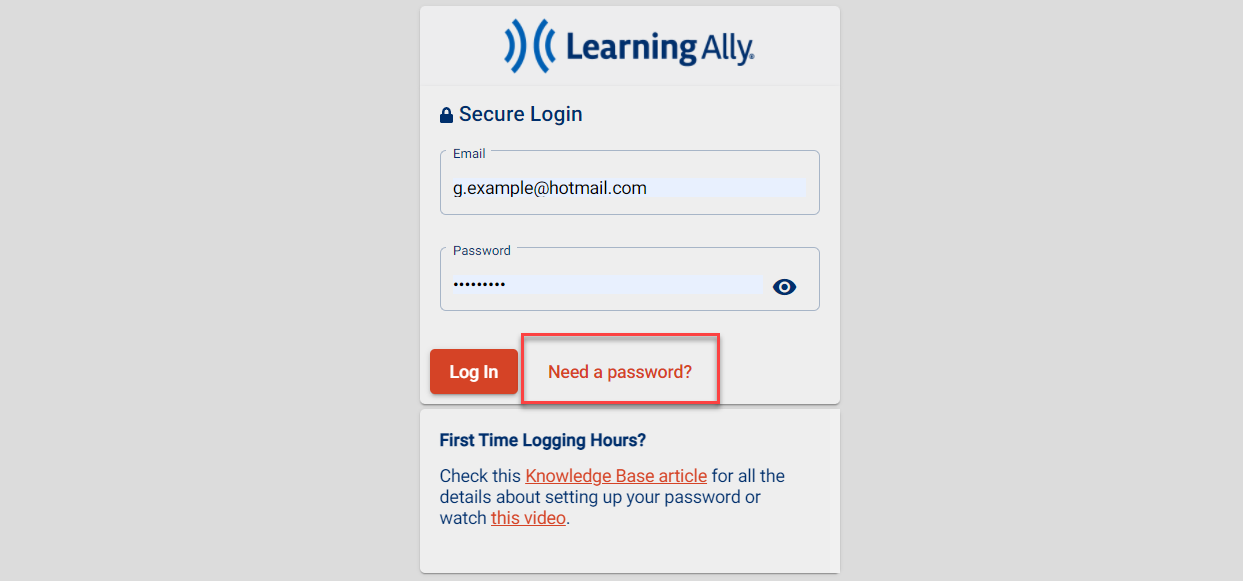
3. Enter Your Email Address
Next, enter the email address that you use to connect to your volunteer account and select Send Reset Link button. Please note that this is the email address you used when you first applied to volunteer with Learning Ally.
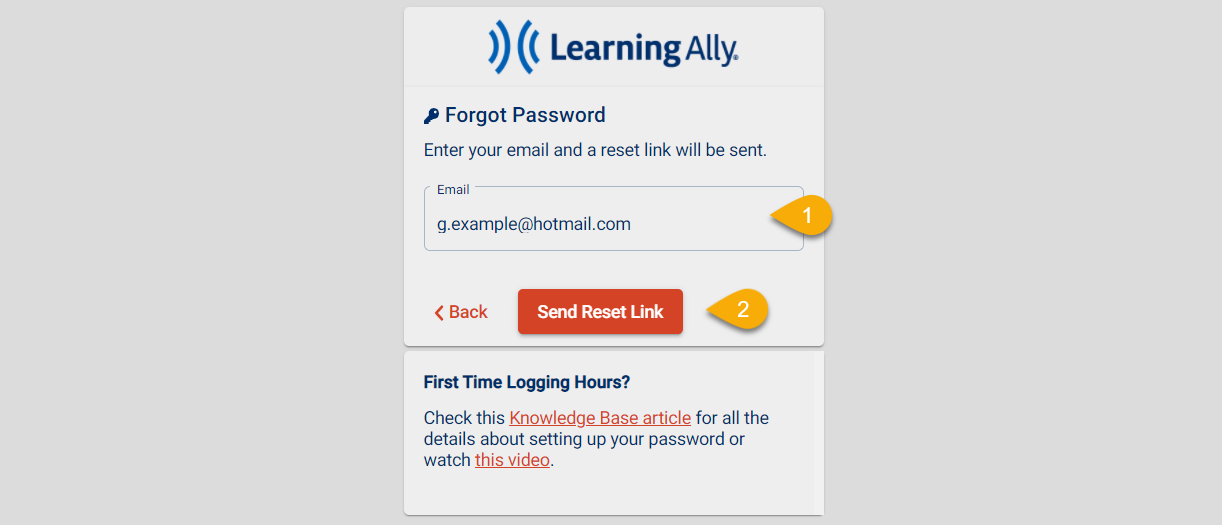
4. Open the Email and Password Update Link
Go to your email application and open the email from Learning Ally to set your password. You'll find a link there that will take you to a page to enter and confirm your new password.
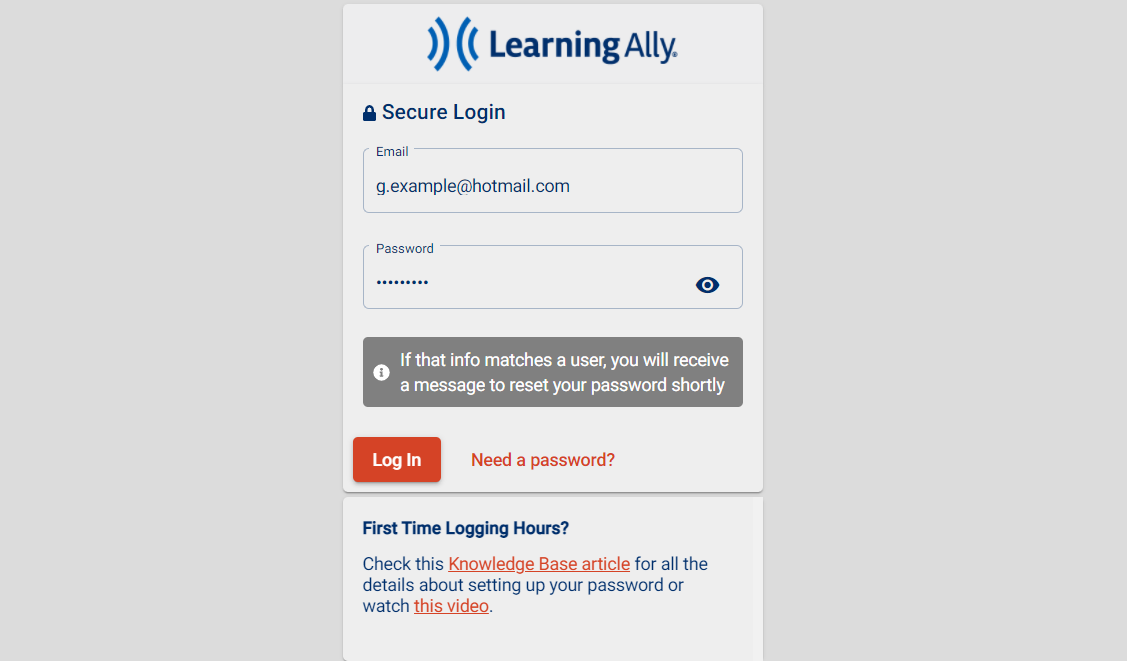
5. Return to the Volunteer Portal and Log In
Use your email address and your new password and log into the form on our Log Hours page. You'll now have access to the form for reporting service hours as well as reports on the hours you've already logged. Follow the instructions on the page to complete the form or get more information.