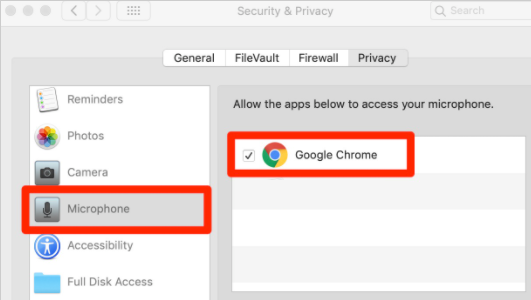How can I select the input/output device in EasyBooks?
Eleanor C
Last Update vor einem Monat
Selecting the Input/Output device in webEB
The Input (mic) and Output (speaker) device selections are on the screen in webEB:
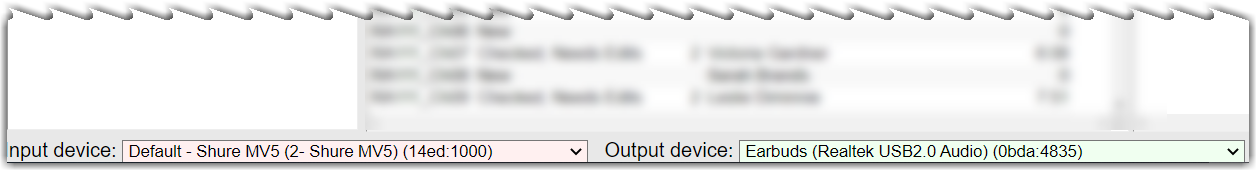
To change the device, just click the dropdown field and click on a different device. If there's no Input or Output device showing, try the following:
- Refresh the screen with the circular arrow icon at top left in Chrome; &/or
- Check that you're allowing the site to use your microphone:
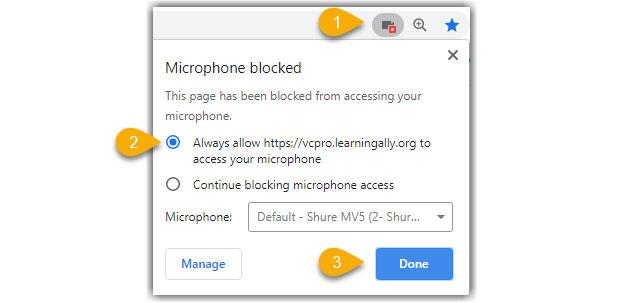
If you're a Mac user, you first need to go to System Preferences/Security & Privacy/Privacy tab/Microphone. Click the Lock icon to make changes at bottom left and log in. Then check the box for Google Chrome.