How can I show just MY projects?
in webEB
Eleanor C
Last Update 17 days ago
There are a few ways to manage the flood of projects shown in webEB:
Favorites
When you find the project you're assigned to in the list (see the search tips below), click the star icon on the left to make it a Favorite. Then click the star icon at top left to only see your favorites:

Note that if you pick up another project, you'll need to click the top left star icon to turn the Favorites filter off, find and add the new project to Favorites, and click the star icon to turn the Favorites filter on again.
Search the list!
Search and ye shall find! Use the search field above the project list to search for a shelf#, a word in the title, and sometimes even your name, and you will find the project:

Use the small x to the right of the search field to clear the search term.