How Do I Insert Marks (in webEB) in an Advanced VOICEtext project?
Sync Marking and Avoiding Short Marks too
Eleanor C
Last Update 3 éve
To insert marks in a file where the narrator has uploaded audio through the portal (an Advanced project), you need to start at the very beginning (a very fine place to start!) and begin playing the file and click the Mark button (or the M key on your keyboard) as you get to the mark locations.
You must remember that the mark goes BEFORE the page number, image, heading or paragraph it refers to.
You will often find yourself stopping to add more "room tone" copied from the beginning or end of the file to make enough room to separate marks or have enough space for images.
See the video below for a demonstration of this process as well as some helpful hints on avoiding "short marks" (marks that are too close together) as well.