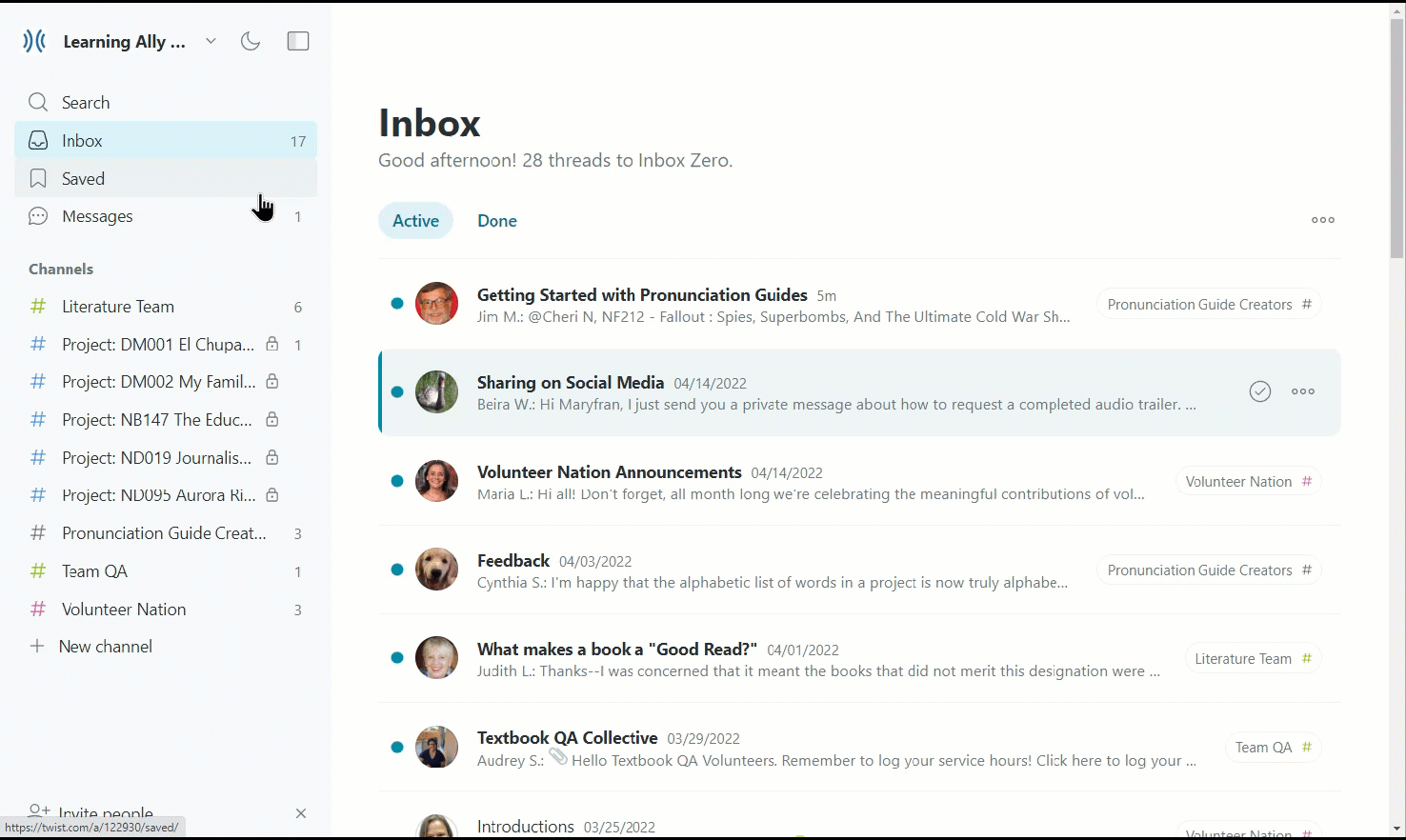I'm getting a ton of emails from Twist...
what can I do?!
Eleanor C
Last Update 17 days ago
With an active community like ours, you may want to adjust your email notifications in Twist to @mentions, or @mentions and 1-on-1 messages only. You can still see other messages in the channels and threads if you naviagte to them in the app.
- The easiest way to access these settings is to click Learning Ally Volunteer Nation at top left, then choose Settings and members. In the iOS mobile app, click the More icon at bottom right first, and in the Android mobile app, click the menu icon at top left first.
- Then click Notifications
- Under Email notifications, click the dropdown field and choose what kind of notifications you'd like to have.
Click Update at bottom right.
- Great...now hopefully we've stopped the flood! 🌊