Stacked Marks
I've run out of marks??
Eleanor C
Last Update 17 days ago
When we refer to stacked marks, that's when two marks occupy the same time in the file. They appear to have two triangles at the top and bottom of the mark in the waveform window:

You may suspect a stacked mark when you "run out" of marks when placing synchronization marks in a file or when the marks are "off". The best way to find a stacked mark is by scanning through the Mark list to find a mark that is blank in the length column. Once you find it, click on the mark to navigate to it and then separate the marks by clicking and dragging one mark off to the side.
Watch the below video to see how to detect and fix a stacked mark: