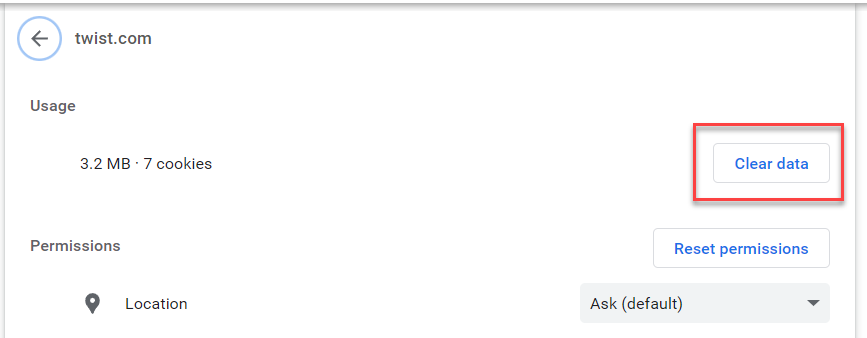Twist Troubleshooting
Eleanor C
Last Update há 17 dias
Twist Troubleshooting Guide
Please check out Twist's own troubleshooting guide first. We have found that the solutions on this page resolve most issues.
Here's a handy shortcut for clearing the cache and cookies for this site in your browser:
- While in your browser, visit this site;
- Select the Clear Data button near the top;
- Go back to Twist and refresh the screen. You will likely need to log in again.