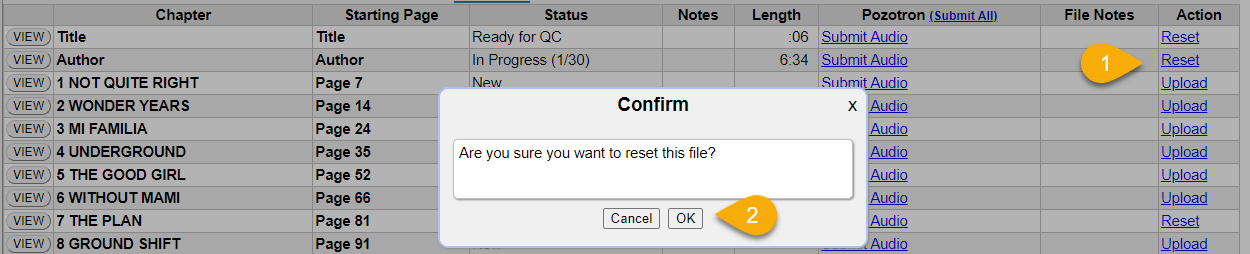Uploading Audio in the Portal
Eleanor C
Last Update 3 tahun yang lalu
Audio Format
Narrators must upload audio in this format:
- Format: MP3
- Sample rate: 22050 or 44100 Hz samples per second
- Bit rate: '24-bit' PCM minimum
- Single channel recommended, but not required
Please do not record with a different sample rate and convert it as this results in poor audio quality and artifacts that can spoil the user experience.
How to Upload
In the Upload Files tab in the project site, select the blue Upload link on the right of the file you recorded;
Select Choose File;
Find your audio file, select it and click Open;
Then select Submit.
A progress bar will show the upload progress and then an Upload Complete message with a link to log service hours.
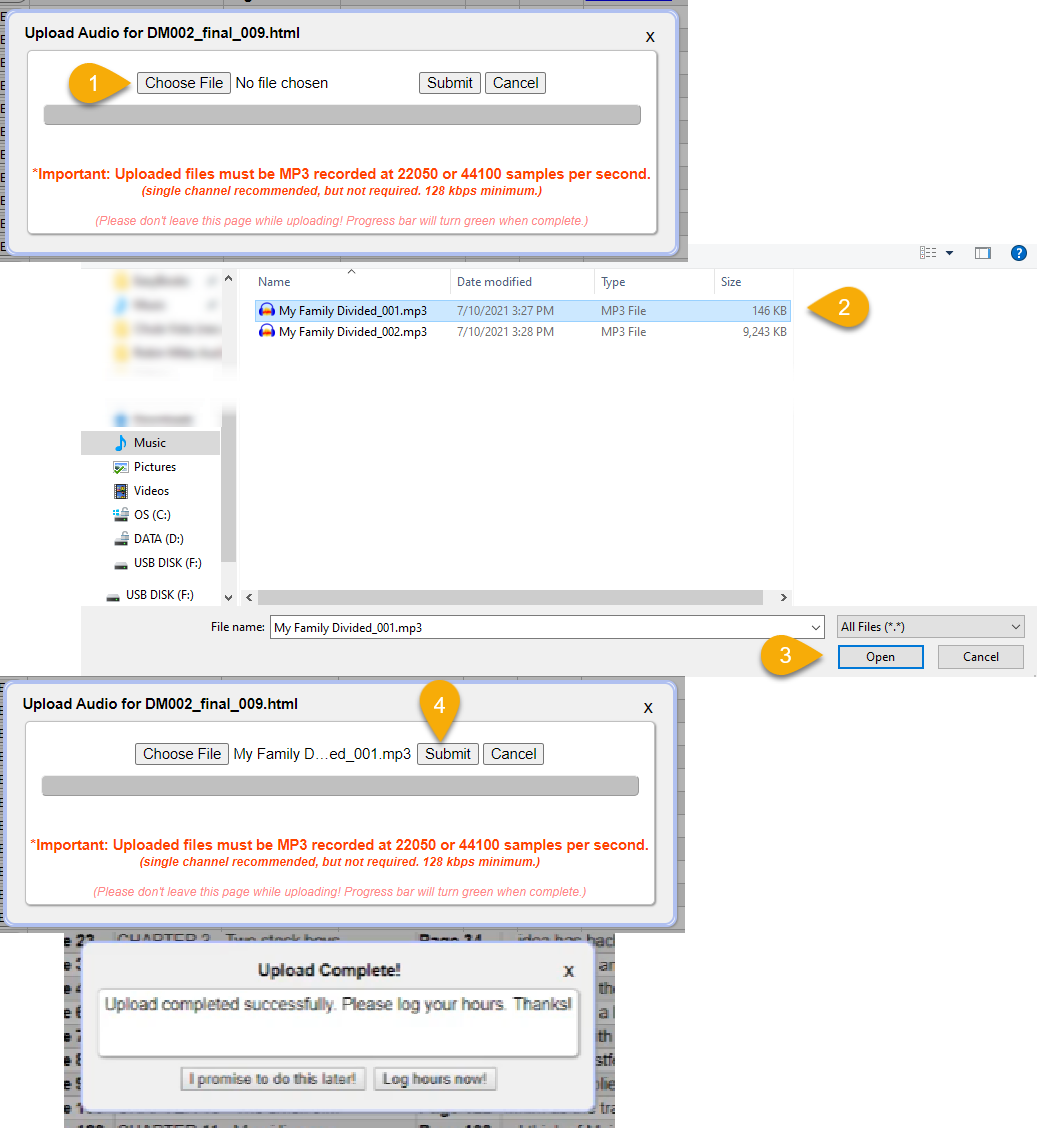
Uploading a Corrected Audio File
There are two methods for corrections; please consult staff regarding which one you should use on a particular project.
Method 1
If you are accustomed to submitting a pickup file, we can provide a Pickups file Upload at the end of the Upload Files tab where you can submit it. Just use the Upload procedure as outlined above to send it, and our Advanced Editing staff will plug in the pickups where they are needed! Please be sure to check the Twist channel regularly for updates, as we may need additional pickups from narrators.
Method 2
Please reach out to staff regarding method 2. Please make or insert your corrections in the original audio file, then:
- Select the blue Reset link in the last column of the file on the Upload Files tab of the project site; and
- Select OK on the popup.
You can now Upload the corrected file using the above procedure.