Where is the Service tab and Profile in Volgistics?
Eleanor C
Last Update a year ago
The layout of Volgistics (or Vicnet if you're using the mobile app) has changed a bit. We'll cover the computer browser and mobile app or browser versions in this article.
Computer Browser
In a computer browser, the Service tab is at top left once you've logged into the system:

and your volunteer profile can be accessed with your profile picture at top right:

Note that your account can be accessed from the profile picture as well. You can reset your password there.
Mobile Phone
In the Vicnet app or in a mobile phone browser, the Service section usually appears at bottom right:

Your Profile and Account section can be accessed with the profile picture at top right.