Getting Started with Literature Projects
Katherine A
Last Update 10 месяцев назад
*JANUARY 2024 UPDATE FOR ALL VOLUNTEERS: The pacing conventions for Learning Ally projects have changed as of January 2024. Please make sure you are familiar with the new requirements by viewing the Literature Convention and Project Spec Sheet document for each project type linked in the Literature Book Spec Guidelines, And Literature Conventions article.
Welcome, and thanks so much for being a part of our important mission! In order to help you better understand our various tools and processes, below are detailed instructions on How to Get Started with Literature Projects.
Please connect with your producer in the project Twist thread with performance questions (or privately if you prefer) and use the Twist thread to communicate with your team, Project Manager, Proofer/Proof Listener, Sync Marker, Project Lead, about all other project topics, including:
Click here for specialized video instructions regarding the first and last files in the 'Upload Files' tab
Click here for video instructions on how to find audio specs on the Portal card
2. Twist Communication: Twist is our primary communication tool on all Learning Ally projects. Please be sure that you are logging into the "Discussion Group" on the project site for this project. Joining this group will redirect you to the Twist channel for your specific project. If you are not already in Twist, here is a join link. You will not be able to join the Discussion Group until you are already in Twist. Twist Join Link: (use when first registering for Twist) https://twist.com/j/2abbc2863c6e85d3502548e77f1f59e0
3. Pronunciation and Prep Guides: If these have been created for your project, they can be found in the Pozotron tab of the project site and the Prep Guide Folder. Please search by your project’s shelf number for Prep Guides.
4. Schedule: Please post your planned timeline for recording, uploading, listening, and correcting edits, in particular when you think you’ll be getting started. We like to ensure that our books begin promptly, so please include time to prepare the text in your schedule projections. It’s important to post your general expectations for your schedule at the time of assignment, so we can match narrator and listener pairs efficiently. Our volunteers have a wide variety of schedules, from “daily grinders” to “weekend warriors,” so clear communication is essential. For our students’ sake, we also need to be vigilant about idle projects, so please let us know here if there will be a break in your schedule. We’re usually flexible, but projects without activity will be reassigned if we don’t have clarity on narrator plans. Please @mention the project manager if you have any questions about timing or deadlines, or if you need to provide an updated timeline.
5. Audio Questions: If you’re new to recording, or anything’s changed with your audio setup (or if you just want to double-check everything’s hunky-dory), please ask for an evaluation of your audio setup. Please raise concerns about audio issues that may be present here as well. Remember, earlier is better if there’s a problem, so if you hear something, say something!
Once a narrator’s audio sample has been approved by their producer, and they begin to upload audio into the project site, please be sure to @mention your project manager so that she can verify your audio levels, and reach out for a proofer or proof listener for the project.
Here is a helpful Knowledge Base article on our Literature Book Spec Guidelines, And Literature Conventions.
Want to improve your audio quality, please click on this article on How Can I Improve My Audio Quality?
Here is also a list of other helpful links for Literature Volunteer Resources.
6. Project Processes:
Pozotron/Proofer Process
- The narrator will upload audio to the project site “upload files” tab. We ask that all audio is submitted raw (with no processing). Here is a helpful article entitled "How Can I See File Splits, and Where Images are In a File."
- The proofer will check uploaded audio files using Pozotron. (Pozotron is our AI proofing software that our volunteers use when checking projects.)
- Once all the audio has been uploaded and proofed, the proofer will share the pickup packet link with the narrator in the project twist thread. Once in the pickup packet, narrators should focus on the @narrator tab. As narrators go through the pickup packet, they will record each of the pickups into one long file in the order in which they appear, adding about 2 seconds of clean audio between each segment. We ask narrators to upload pickups to the pickup file, located at the bottom of the “upload files” tab in the project site in the Audiobook Portal. Also contained in the “upload files” tab on the project site is a file named “Roomtone.” We ask that narrators please record a minimum of 30-60 seconds of clean room tone (audio recording with no background noise). We use this clean audio in our advanced editing processes. As with the original files, please don't process them in any way.
- We have advanced editors who will insert the pickups into the original audio files. The pickup file is all the editor will need to work with. If the advanced editor requires additional pickups, we will reach out to you for any additional requirements.
- Once pickups are received from the narrator, the Pozotron Proofer will be removed from the project site and Twist channel to avoid resubmission to Pozotron.
webEB/Proof Listener Process
- The narrator will record their audio directly into webEB.
- The traditional proof listener will check audio files using webEB, and will leave pickup note directly in the webEB file. The proof listener will @mention the narrator in twist once the file has been proof listened, and if there are editing notes.
- The narrator will record the edits directly into the webEb file. Once those fixes have been made, then the proof listener can verify that the edits are correct, and can SMIL the file.
- Once all the files have been SMILed, please @mention the project manager so that all files can be verified and the project closed out.
7. Project Updates and General Questions: Please @mention your narrator, listener, or producer and project manager to draw attention to your message and provide progress updates. Feel free to ask the staff convention questions (if you have a question that can’t be answered in the Literature Book Spec Guidelines, And Literature Conventions), what to record or what to skip, pronunciation questions, ways to approach unusual material, and general standards or practices.
8. OCR Errors: OCR errors are where a letter or word appears incorrectly within EasyBooks or the file script that appears when you click a filename in the Upload Files tab. Please list these in the OCR Errors tab of the project site, and @mention the project manager to alert them that there are OCR errors. This is usually a listener task.
OCR errors occur when the books are scanned into electronic form. Note that these errors are often corrected all at once at the conclusion of a project. The fixes won’t display in EasyBooks, but they will show correctly in the final version of the audiobook.
9. Trailer: As of 7/1/24 trailers will NOT be created for every title in our library, and it is no longer a requirement to select a sample location. (This is in large part due to space requirements in our Learning Ally website book catalog.) However, we do still have a small team of volunteers that may be able to handle narrator-requested trailers. If you wish for a book sample for your portfolio, please input trailer recommendations on the Trailers tab in the project site, but you should use the project Twist channel to notify your Project Manager.
10. Logging Hours: Please remember to log your volunteer hours via the volunteer portal. Here is that link: https://www.volgistics.com/vicnet/21899/login.
11. Narrated By Instructions: If you are interested, please feel free to add "Narrated by.." and your name as the very last thing after the final words in the book. (This would appear after any timelines or short acknowledgments that normally get read.) Here is the suggested script, “You have been listening to [Book Title], read for you by [First Name Last Name]"
12. Requesting Access to Completed Book in our Library: Please visit https://volunteernation.tawk.help/article/listening-to-your-completed-book-title for instructions on listening to your completed book title.
13. Share Your Volunteer Impact: When you share a Learning Ally post with your network, you’re helping grow our network. Here is a link to a Knowledge Base Article: Share Your Volunteer Impact: Social Media, Email, and Advocacy Ideas.