Issues Accessing Textbook Projects in the Audiobook Portal
Audrey Santos
Last Update há 3 anos
If you have any issues accessing your textbook projects in the audiobook portal, please be sure to follow these few steps:
1. To access the book project, please click on the Audiobook portal link on the Volunteer Nation portal site. Here is that link.
2. Make sure you have logged into the portal using the same login you use when logging into Easybooks. Typically this is your Gmail. The log-in is located in the far upper right corner of the audiobook portal.
3. Go to the "My Projects" tab. You will find your book there.
4. Click on the portal card for that assignment.
5. The summary page tab is where you will find the link to the PDF and all of the important book info. The guidelines tab is the same.
6. The uploads tab is where you will find what chapter you are assigned to. You don't have to do much with this page, except see where you can view your assignments. All your actual work will still be done in Easybooks. This includes adding notes and making fixes in Easybooks. Please Note: Final Editors do use the upload files tab "Notes" column to update file verification status.
7. Please remember to @mention staff or final editor in the twist thread for that project if you have any questions.
8. Here is the link to the Conventions located in the Knowlege Base.
Thank you.