Textbook Project PDF Download
Audrey Santos
Last Update 3 years ago
Finding Your PDF
You'll need to reference the PDF scan of a textbook to narrate or proof-listen the projects. You can find that PDF through a link on the project site, under the. There are two ways to access project cards...
From the Project Portal:
After logging in to the Literature Portal, you will find the portal card. You can also click on the My Projects tab (1) and then the project mini-card on the list at the left (2). Please click on the portal card to access the project site for your project. In the "Project Summary" tab on the project site, you will see a link to the bookmarked PDF located at the bottom of the page.
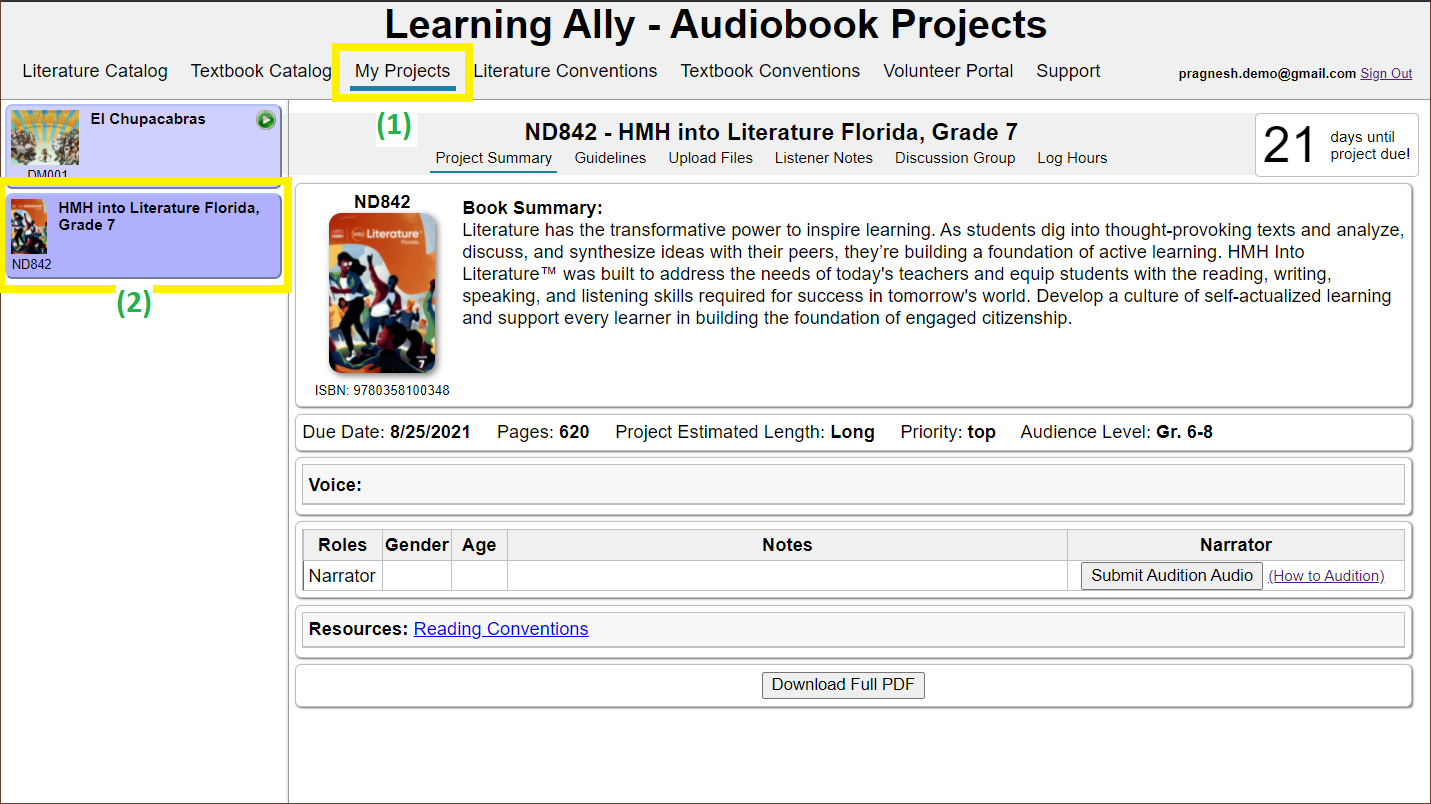
Now click on Download Full PDF on the "Project Summary" page in the project site to get the full bookmarked PDF.
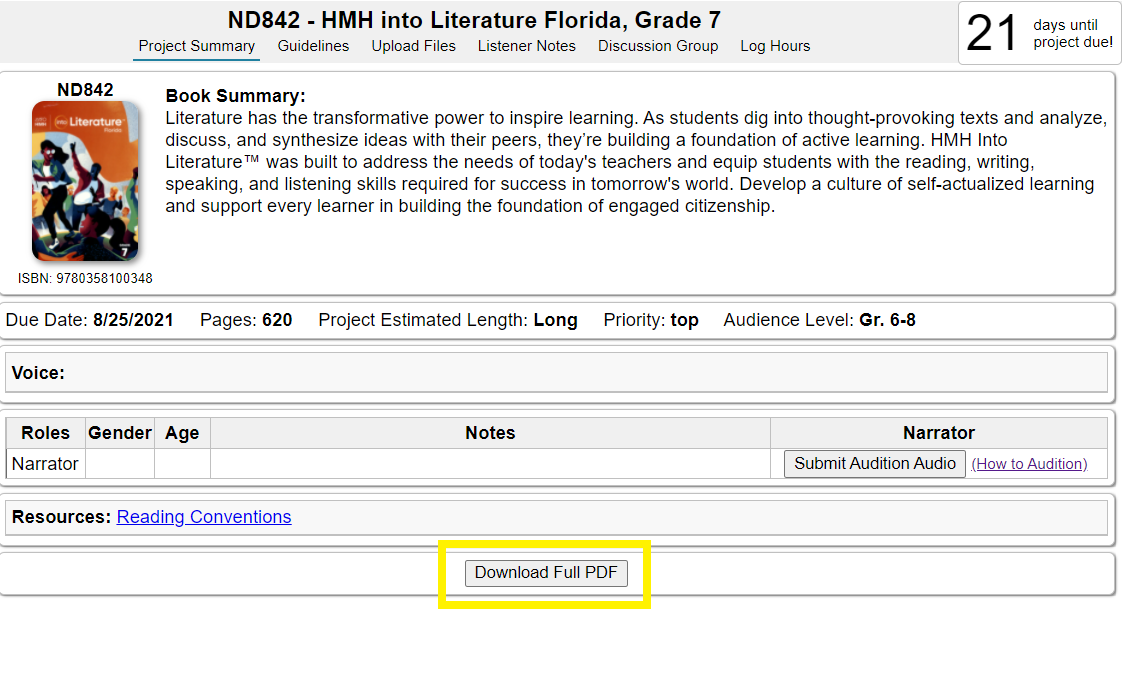
If the PDF Opens Instead of Downloading...
The PDF opens in your browser window, rather than downloading to your computer, you can use the Download button in the upper right-hand corner to download a copy to your computer.
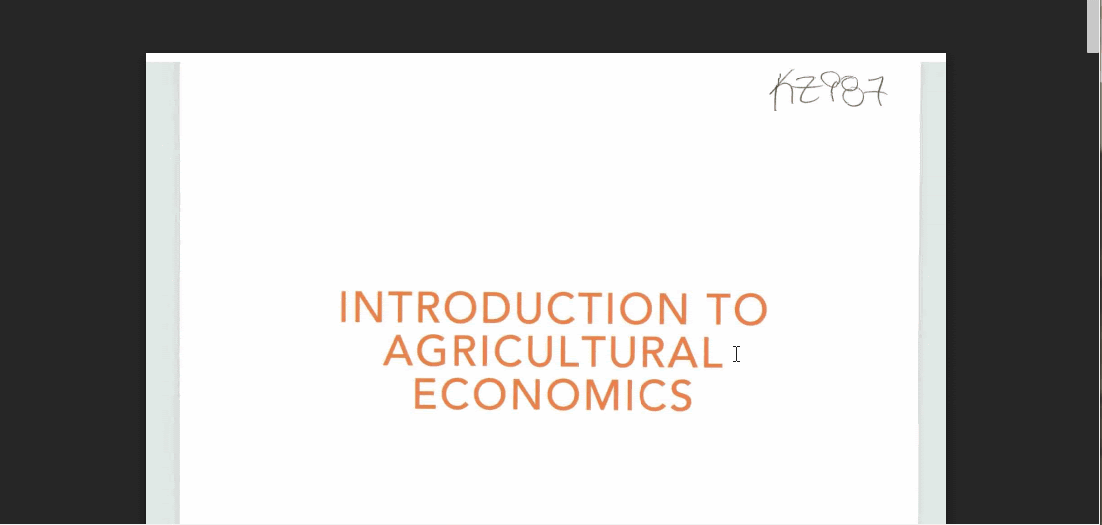
Keep track of the PDF files you download! Be sure you know where they are on your computer. Though most will default to a folder called "Downloads," you may want to choose the folder and file location. It will save time and avoid confusion if you instead save the PDF to your desktop. Be sure to delete the PDF from your desktop after completing your assignments.