I Recorded With The Wrong Specs, What Now?
Take a breath and let's fix it. This article includes ProTools and TwistedWave
Naava
Last Update 3 jaar geleden
ProTools:
In the export menu, there are dropdown menus, allowing you to change bit-depth and sample rate when you export a wav file and sample rate when you export an mp3.
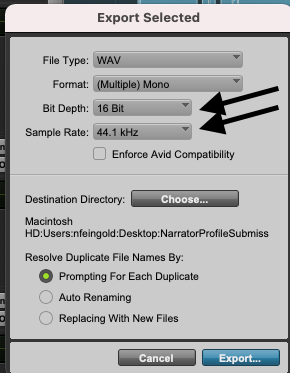
Caption: Export menu in ProTools
TwistedWave
Navigate to the top bar, click 'Effects' ->'Convert Sampling Rate'-> enter 44100 and check the box that says 'resample'.
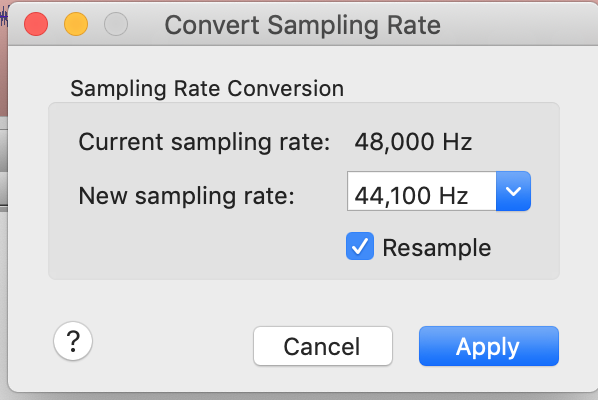
Caption: Convert Sampling Rate menu in TwistedWave