The Pros and Cons of DAWs
ProTools, TwistedWave, REAPER, Audition, Audacity, StudioOne, and Hindenburg
Naava
Last Update 2 jaar geleden
| DAW | Pro | Con | Supported by Learning Ally (through 1 on 1 help as well as articles and videos) | Accessible for screen readers |
| ProTools | Great for punch and roll, allows many tracks of audio, non-destructive, auto backups, easy to learn if you know another DAW, easy to learn another DAW if you know ProTools, lots of courses (free or paid) online to help out | Expensive, big learning curve | Yes | Yes for Mac, not as supported for PC* |
| TwistedWave | Easy to learn, made for audio books | Only allows one track of audio at a time, not easy to learn if you already know another DAW | Yes | No |
| REAPER | Free. Lots of courses (free or paid) online to help out, can be set up to your exact preferences, allows many tracks of audio, non-destructive, great for punch and roll, easy to learn if you know another DAW, easy to learn another DAW if you know REAPER | A bit of a learning curve | Yes | Yes, both mac and PC fully supported** |
| Adobe Audition | Non-destructive, good for punch and roll, simple for beginners | Unpleasant layout (dissimilar to other DAWs), not easy to learn if you know another DAW, confusing to go to another DAW after learning Adobe | Yes | No |
| Audacity | Free. Simple for beginners | Destructive editor, not good for punch and roll, a bit too simple | Yes | Yes. Works best with PC |
| StudioOne | Good for punch and roll, non-destructive, good price | Not easy to learn, need templates to get started | No | Not fully--templates needed as a work around |
| Hindenburg | Super simple for beginners | Not at all like other DAWs, not intuitive not easy to learn if you know another DAW | No | Windows only, not mac. |
*For help with ProTools and making it accessible for you read this. For MAC users only.
**See our article 'Why We Love (And Support) REAPER' for more information on screen reader accessibility.